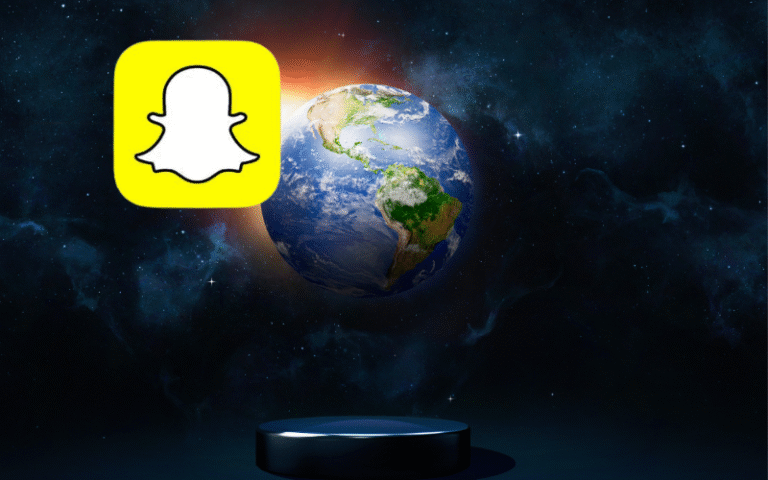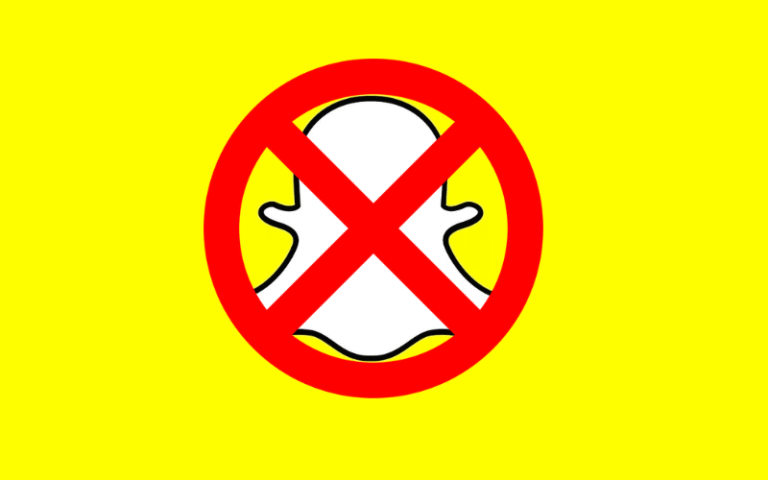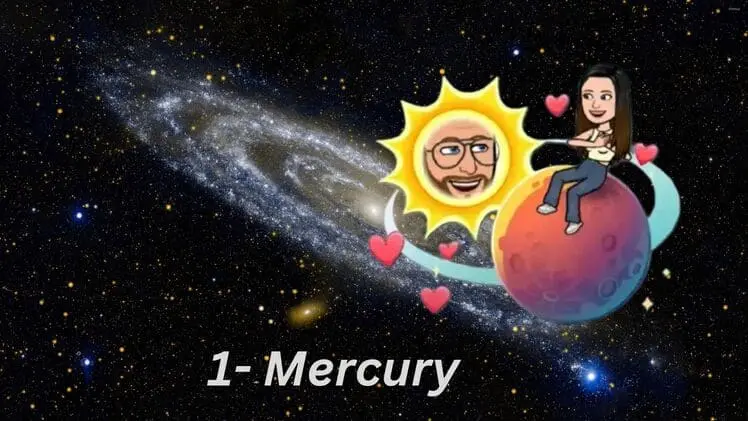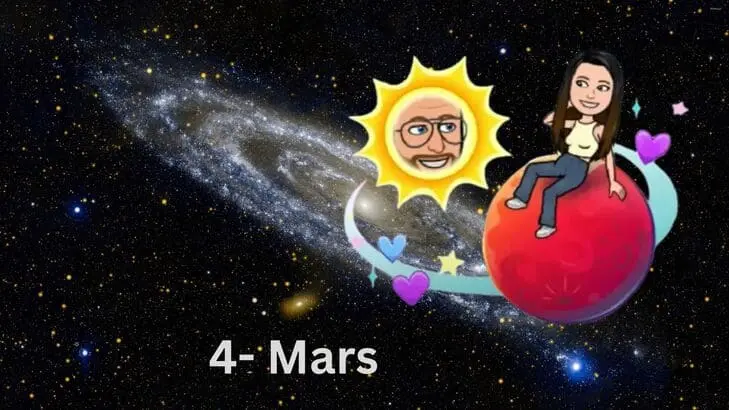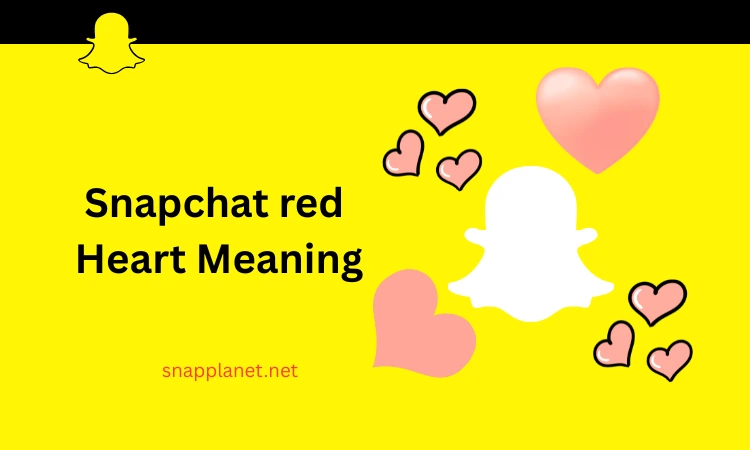Snapchat’s vibrant interface uses symbols to guide users through its features. The blue dot, a key indicator, plays a vital role in enhancing communication. This article explores its meaning, functionality, and management, ensuring you master Snapchat’s chat system. Backed by reliable sources, it delivers clear, actionable insights.
What Does the Blue Dot on Snapchat Mean?
The blue dot signals unread chat messages. It appears next to a friend’s username in the Chat section, alerting you to new direct messages. Unlike the blue ring indicating new Stories, this dot is exclusive to chats. It ensures you never miss a conversation.
The dot’s presence is temporary, vanishing once you view the message. It reappears if new messages arrive, keeping you informed. Snapchat’s design prioritizes real-time engagement, and the blue dot supports this by highlighting active interactions. This feature is consistent across individual and group chats.
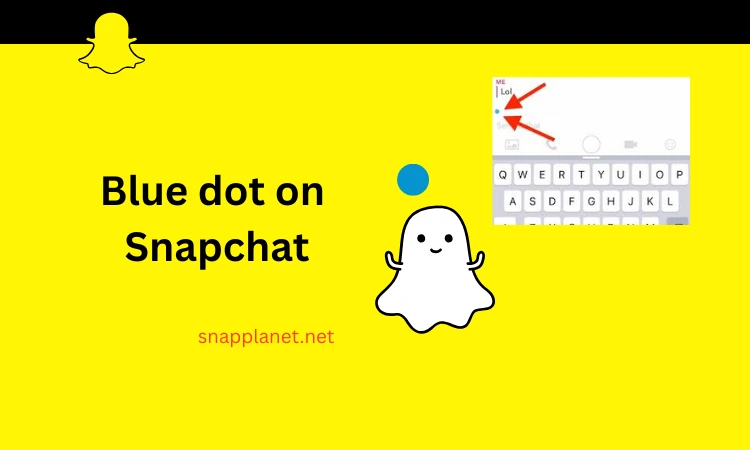
How Does the Blue Dot Function?
The blue dot appears when a new message arrives and stays until you open the chat. It doesn’t require all thread messages to be read; viewing the chat clears it. If connectivity issues prevent message loading, the dot may persist. Restarting the app or checking your internet can resolve this.
Snapchat’s color-coded system enhances clarity. Blue dots mark unread chats, while red or yellow indicate friend statuses or notifications. Arrows show message status, like sent or delivered. This strategic use of color streamlines navigation and boosts user engagement.
Why Does the Blue Dot Sometimes Linger?
The blue dot may persist due to unopened messages or app glitches. Ensure all messages, including text or media, are fully loaded. If the dot remains, log out and back in or reinstall the app. Poor internet can also delay message loading, keeping the dot visible.
A 2020 Reddit thread noted persistent blue dots after removing friends, suggesting app bugs. Clearing the chat or reposting content resolved some cases. These insights highlight the importance of troubleshooting for a seamless experience.
How Can You Manage the Blue Dot?
Tap the chat to clear the blue dot instantly. For persistent dots, verify message loading and restart the app if needed. While you can’t disable the dot, muting chats reduces notifications. Long-press the chat, select “Chat Settings,” then “Mute” to limit alerts.
Muting doesn’t remove the dot but minimizes distractions. Adjust device notification settings for further control. These steps align with Snapchat’s focus on user-driven interaction, letting you tailor your experience without disabling core features.
Does the Blue Dot Appear in Group Chats?
Yes, the blue dot shows for unread messages in group chats. It functions the same as in individual chats, appearing next to the group’s name when new messages arrive. Opening the chat clears the dot, even if some messages remain unread.
Group chats amplify Snapchat’s social dynamic. The blue dot ensures you stay updated on group activity, fostering timely responses. This consistency across chat types simplifies user navigation and enhances engagement.
How Does the Blue Dot Enhance User Experience?
The blue dot drives timely communication. By highlighting unread messages, it encourages quick responses, aligning with Snapchat’s real-time ethos. Its subtle design avoids overwhelming users while maintaining focus on active conversations. This balance boosts engagement, as noted in Snapchat’s support documentation.
A 2016 Business Insider article emphasized the dot’s role in signaling active chat presence, evolving into a smiley emoji when a user opens the chat. This dynamic feedback strengthens Snapchat’s interactive appeal.
Can You Disable the Blue Dot?
No, the blue dot cannot be disabled. It’s a core feature of Snapchat’s chat system, designed to ensure users notice new messages. However, muting chats or disabling app notifications via device settings can reduce its impact. This limitation reflects Snapchat’s commitment to streamlined communication.
For privacy, consider enabling Ghost Mode on Snap Map to hide your activity. While unrelated to the blue dot, it complements a low-profile approach. Access this via Snap Map’s settings.
How Does the Blue Dot Compare to Other Snapchat Symbols?
The blue dot is distinct from other indicators like green or yellow dots. The green dot, seen on Quick Add, shows recent activity, while the yellow dot signals friend requests or Story notifications. The blue dot’s chat-specific role ensures clarity in Snapchat’s color-coded system.
On Snap Map, a blue dot on a Bitmoji indicates recent app use, differing from the chat-based blue dot. Understanding these distinctions, as outlined in a 2025 Snap Map guide, enhances navigation.
Conclusion
The blue dot on Snapchat is a subtle yet powerful tool, ensuring you never miss a chat. Its role in highlighting unread messages fosters real-time engagement, while its management options offer flexibility. By understanding its function and troubleshooting tips, you can navigate Snapchat with ease. Master this feature to enhance your social experience in 2025.
FAQs
Why does the blue dot appear on Snap Map?
It shows recent Snapchat use. On Snap Map, a blue dot on a Bitmoji means the user recently opened the app, unlike the chat-specific blue dot.
Can connectivity issues cause blue dot persistence?
Yes, poor internet can delay message loading. Restart the app or check your connection to clear the dot.
Does the blue dot mean someone is online?
No, it only indicates unread messages. A green dot on Quick Add signals recent activity, not the blue dot.
How do I mute chats to manage notifications?
Long-press the chat, select “Chat Settings,” then “Mute.” This reduces alerts without disabling the blue dot.