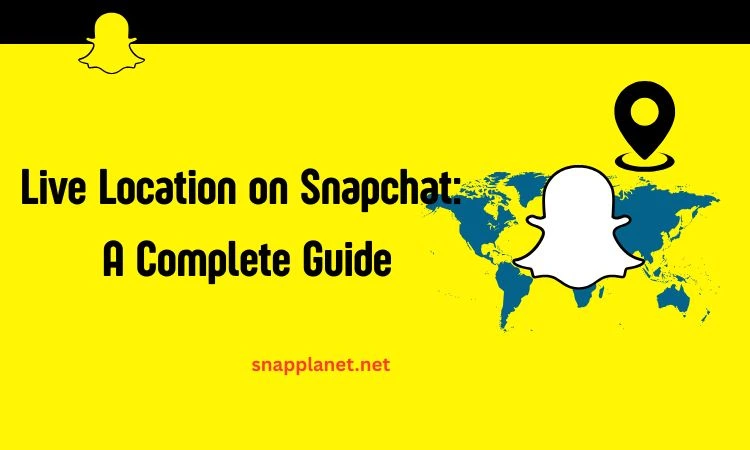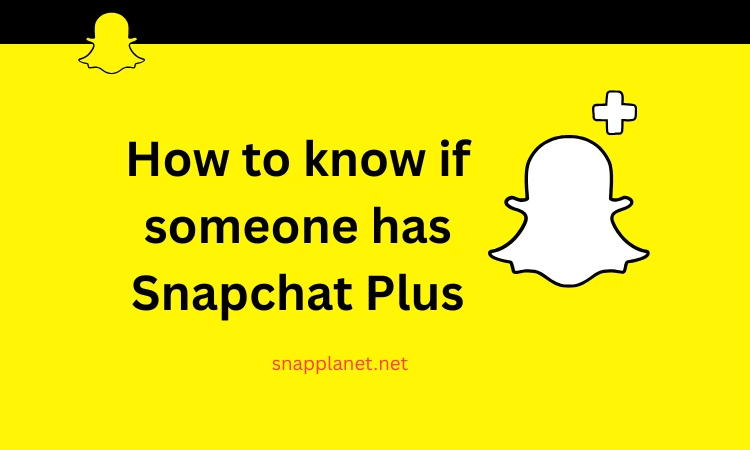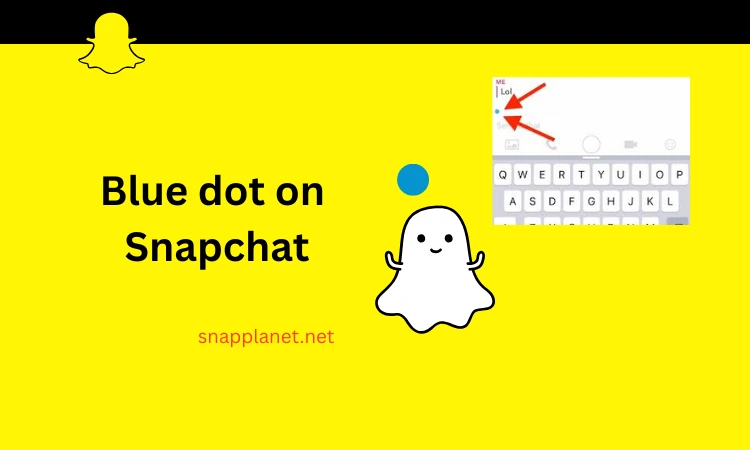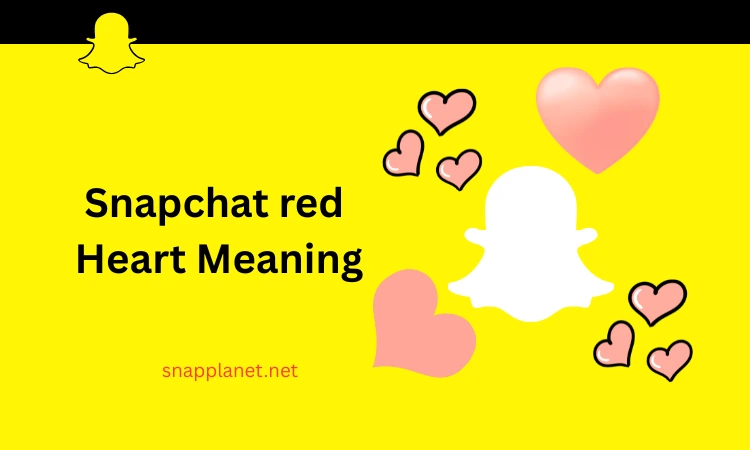Snapchat’s color-coded notifications can puzzle both new and seasoned users. A yellow dot often appears on your profile icon, signaling something new. It typically indicates a notification, such as a friend request, Story interaction, or app update. This guide explains the yellow dot’s meaning, how to clear it, and other Snapchat symbols, ensuring you master the app’s interface.
Why Does a Yellow Dot Appear on My Snapchat Profile?
A yellow dot on your Bitmoji or profile icon in the top-left corner of Snapchat means there’s a notification waiting. According to Snapchat’s official support, this visual cue alerts users to new activity. It can signify a friend request, a Story notification, or a prompt to update settings or the app. Tapping the icon reveals the details, helping you stay updated.
Friend Request Notifications
A yellow dot may appear when someone adds you as a friend using your Snapcode or username. You can accept or ignore the request in the “Add Friends” section. If you don’t add them back, they’ll only see your public content, as noted by Snapchat’s privacy guidelines.
Story Interaction Alerts
The yellow dot can signal activity on your Story, such as a screenshot taken or a feature request from Team Snapchat. Check your Story notifications in your profile to review these updates. Snapchat doesn’t currently notify you about Story views, per the app’s 2023 documentation.
How Can I Remove the Yellow Dot on Snapchat?
Clearing the yellow dot is simple and quick. Follow these steps to make it disappear:
- Tap your Bitmoji or Story preview in the top-left corner to access your profile.
- Review all listed notifications, including friend requests, Story updates, or settings alerts.
- Open each notification by tapping the yellow dot next to it.
- Restart the app if the dot persists after viewing, as glitches can occur, per user reports on X.
Once all unread notifications are viewed, the yellow dot vanishes automatically. If it lingers, close the app, clear it from your phone’s recent apps, and reopen it.
What Does the Yellow Dot in Quick Add Mean?
A yellow dot in the Quick Add section, found next to the Add Friends button on the Chat screen, highlights new friend suggestions. It appears when Snapchat recommends someone, often a contact who recently joined the app. Tapping the dot shows the Quick Add list, where an “Add” button means a suggestion, and an “Accept” button indicates a friend request, per Snapchat’s interface design.
What Are Other Snapchat Color-Coded Symbols?
Snapchat’s notification system uses various colors and shapes to convey different actions. Here’s a breakdown of common symbols, based on Snapchat’s official help center:
- Blue Dot: Someone is actively online in a chat with you.
- Red Dot: A Snapchat memory is available to view.
- Purple Dot: You have unread Stories to check.
- Red Arrow: You sent a Snap without audio.
- Purple Arrow: You sent a Snap with audio.
- Blue Arrow: You sent a Chat message.
- Gray Arrow: Your friend request is pending.
- Red Square: An unopened Snap without audio awaits.
- Purple Square: An unopened Snap with audio is available.
- Blue Square: You have an unread Chat message.
These symbols help you track interactions efficiently. A blue ring around a Story, for instance, indicates a new post, while a smiley face emoji in chats acts as a read receipt, per Snapchat’s 2023 updates.
Why Doesn’t Snapchat Explain Its Symbols Clearly?
Snapchat’s minimal in-app explanations can frustrate users, as noted in posts on X. The app relies on visual cues to keep its interface sleek, but this can confuse users unfamiliar with the system. Checking the official Snapchat Support website or community forums can clarify symbol meanings. The platform’s design prioritizes quick communication, which sometimes sacrifices detailed guidance.
How Can I Stay Updated on Snapchat Notifications?
To avoid missing notifications like the yellow dot, regularly check your profile and settings. Enable push notifications in your phone’s settings for real-time alerts. Updating Snapchat promptly ensures you access new features and bug fixes, reducing glitches like persistent yellow dots. Following Snapchat’s official blog or X account provides insights into interface changes.
FAQ
Why won’t the yellow dot go away?
Restart the app or check for unread notifications; persistent dots may be glitches.
Does a yellow dot mean someone viewed my Story?
No, it typically signals a friend request, Story interaction, or app update.
Is the yellow dot the same as a blue dot?
No, a blue dot means an active chat, while a yellow dot indicates a profile notification.